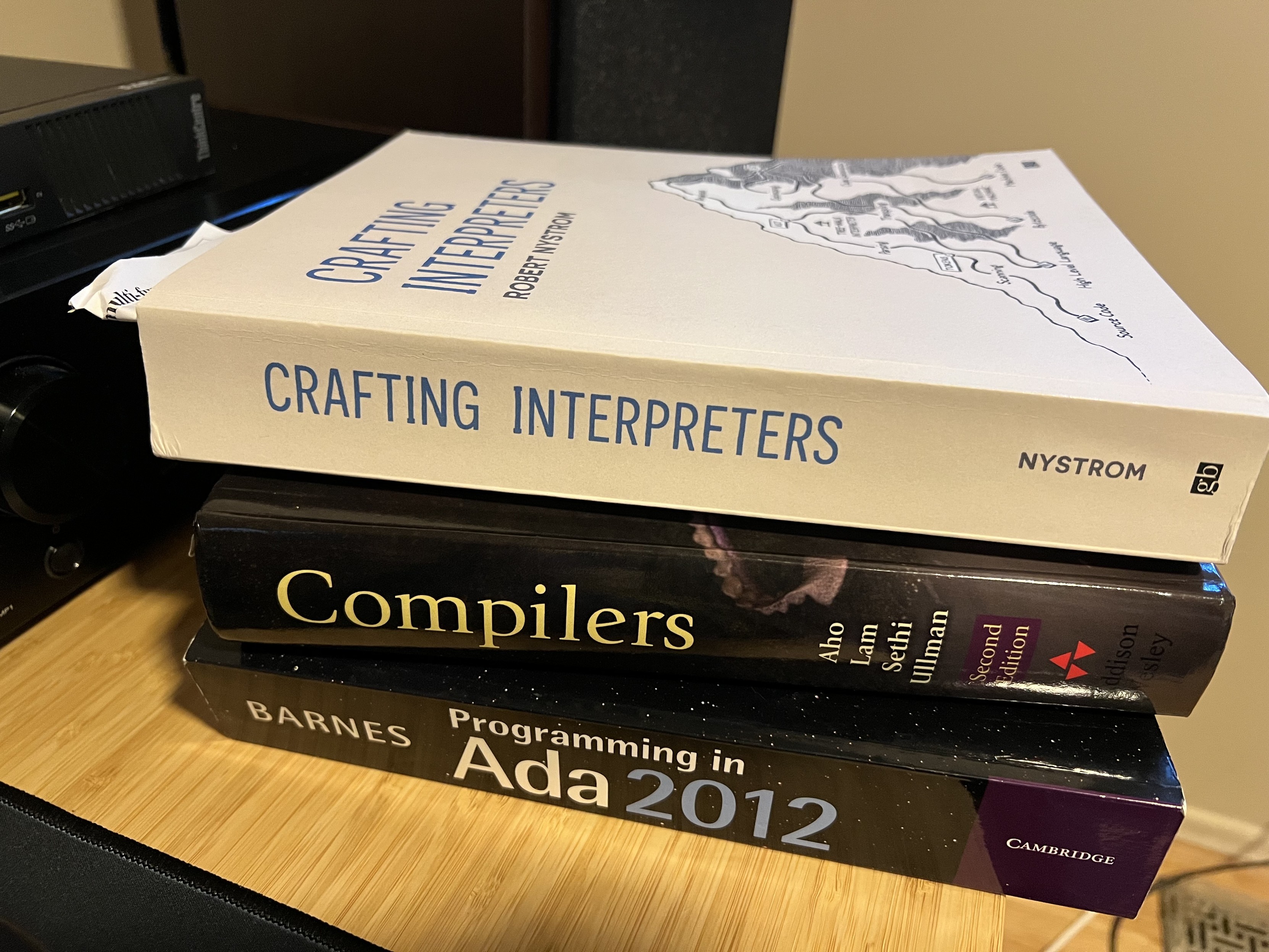What is #signalphone ?
Simply put, a mobile phone whose interface is @signalapp . My initial plan is to start with a #pinephone and install only enough Linux on it to run Signal. The purpose is to create a device that secures the endpoint to the same degree in which Signal itself is secure, and that there is no chance for O/S, vendor, other applications, etc. to do any shenanigans with your private communications.
The reason the Web became ubiquitous was because it was open and freely published, with no patents or royalties.
The more paywalls we introduce, the more subscriptions we tolerate, the more siloed our data - our planet - and our lives - become.
i wonder what this means in the context of permacomputing...
i want some sort of excuse to eventually own a vintage mac again, would love to learn more about its programming environment
fellas
i have a solution to all the problems we’re having on the fediverse
we should all switch to using hypercard
Should I take Monday off “work” to see if I can build a proof-of-concept #signalphone in one day?
~Project Orihime: buttons and system font~
Project Orihime is a concept of a modern user interface for EGA and VGA displays running in 16 colours, aimed primarily at FreeGEOS.
The goal here is to bring an eye-candy interface and good UX to the 1984 IBM PC clones.
This is not a real UI (yet), but it gets more and more fleshed out, and I think it looks great on both CRTs and LCDs of the era.
I want to try and document some of my progress for your enjoyment. It also helps me to make better sense of design decisions I am taking on the go. Thread!
🧵 1/10

welcome to the fediverse! it's easy to get started, just pick one of these 30,000 nation-states you want to swear absolute allegiance and fealty to. you WILL be judged for this decision later. good luck!
been thinking a lot about my projects, but have not had much time to put into them.
in between working and activism and domestic life, i find myself frequently exhausted
what has been done so far:
regarding uwu.lisp, my common lisp tamagotchi: the shop menu system is working, ie you can navigate lil text menu options properly. lisp cond macros are great.
the people's permacomputer project has had me dwelling on it a lot. all that is needed is:
- gopher protocol browser
- filesystem access
- a text editor
i think such a system will need at least 16K RAM, but luckily the pi pico is fairly beefy.
Commando
🏢 Capcom
📅 1985
🖥 Acorn Electron, Amiga, Amstrad CPC, Apple II, Arcade, Atari 2600, Atari 7800, Atari ST, BBC Microcomputer System, Commodore 16...
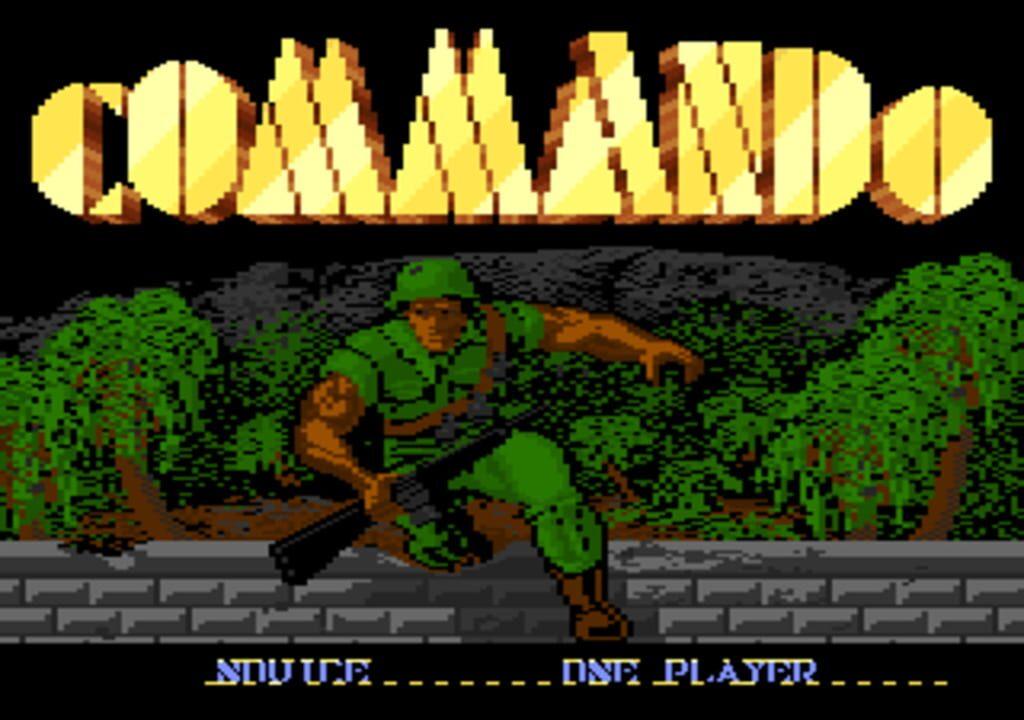

just recalling my calculus training--sometimes making a term or expression slightly more verbose leads to better cancellation of terms
System Shock was released on this day 30 years ago
🏢 Looking Glass Studios
📅 22/09/1994
🖥 DOS, Mac, PC-9800 Series

My Wii Pointer cursor set is finally finished. It replaces all the default windows mouse cursors with nice and crisp renders of the Wii Pointer hand, and I've thrown in some extra icons too so every cursor type is updated!! (despite some cursors barely ever being used by Windows)
I'm also releasing the vector image files that I've made during the creation of this cursor, as I know a few people wanted high quality versions of the Wii Pointer hand ^^ 
Downloads and a bit of a longer writeup here:
https://primmr.dev/projects/wii-pointer-cursors/


Been playing with macOS for a new opensource project I'm working on.
I only care about Linux/BSD, but the code I'm working on has Linux, Mac, Windows and Android ports, so I need to handle those.
I'm teaching myself how to build software on macOS. I don't see how anyone stays sane using it.
Windows is next. I've never used MacOS except briefly in 2007. I haven't used Windows since 2009.
I now appreciate my Debian LXDE setup much more. So much simpler and easier to use. Superior in every way.
I'm working on a fun setup to have a working air gapped laptop 
I need to find a way to transfer some files occasionally, I got NNCP to work and it's a blast but I want to use a fun communication method.
Data over sound has been disappointing, I gave a try to https://github.com/ggerganov/wave-gui but the highest speed is 240 B/s which is not good, and it doesn't even work reliably between two local computers 
let's see if I can automate data transfer over qrcode display + webcam
Update: automated qrcode works fine! https://github.com/mohankumarelec/Airgapped-QR-code-Transfer the speed isn't fast, but I was able to transfer 50 kB in less than a minute